I’ve installed two OCZ Vertex Turbo 60GB solid state drives and created a RAID-0 array. I want to share my experience with you.
From the top
This has been quite a weekend. I’ve lost most/all of my data including my Monday Movie resources, music, movies, software, and other irreplaceable this-and-that. At the very least, I should write about why this all happened and encourage others to carefully try the same. It’s really given me a snappy computer setup and, despite the crippling cost, I would probably do it again. Probably.
Summary
Here’s the rundown:
- Two OCZ Vertex Turbo SSDs (2.5″): $200 each.
- Two Icy Dock 2.5″->3.5″ HDD converters: $20 each.
- Backups are critical- take offsite backups, or at least store data in an external drive and disconnect it.
- Enable write-back cache to enhance performance.
So let’s take a look at what I did, how I did it, and how you can profit from the process without having to pay the agonizing cost I did.
Gearing Up
Learn From My Mistakes- Take Backups
I backed up my data on another hard drive that is attached to my computer. However, I didn’t unplug it and the RAID system I created might have mucked with the boot sector. Successive attempts to repair the problem made things worse. Long story short, just buy a passport. At $150 for a terabyte of data, you’ll never run out and it’s a great place to put data while you’re working on your rig. I have a smaller one that wasn’t suitable for some of the stuff I needed to back up so at least I have some of my documents.
The OCZ Solid State Drives- Purchase and Unboxing
For starters, I bought the drives from Newegg. Again, these were the 60GB Vertex Turbo 2.5″ units you can find here.
Alright. We’re ready with the drives. Let’s open them up and take a look!
Alright. We’re ready with the drives. Let’s open them up and take a look!
Now initially I had bought mounting brackets- probably like you’re planning on doing because they’re cheaper. Do not do this. The brackets do not increase the length of the drives, which is what really matters in some cases (like mine). Take a look at the following images.
Now I didn’t leave them tape mounted. Once I confirmed that the drives were working, I went out and bought the two Icy Docks to hold the drives. They convert the size to a full 3.5″ hard drive specification which is what my case is expecting.
Once the hard part was over, it was time for some benchmarking. Note that I am not tech savvy compared to some other people out there so if I can do it, you can do it. Here’s some performance metrics for the two OCZ Vertex Turbo drives in Raid-0. I know they’re not comprehensive- you can find more details elsewhere. I just want to give you an idea of what an ordinary human can do.
The two Seagate drives are Seagate Barracuda 7200.10 ST3320620AS 320GB. Take a look at some random access stats:
You can see that the solid state drives provide a lot in the way of random access. Overall they’re faster, but they really shine in accessing and moving small files. The kind you’ll use in rendering scenes that need to page textures and assets. The kind you’ll use in running games that need to reach out to map files and textures often during level changes.
And that’s the overview. This was a pretty easy operation, everything considered. I’m looking forward to really pushing the limits of this system with some gaming/rendering!

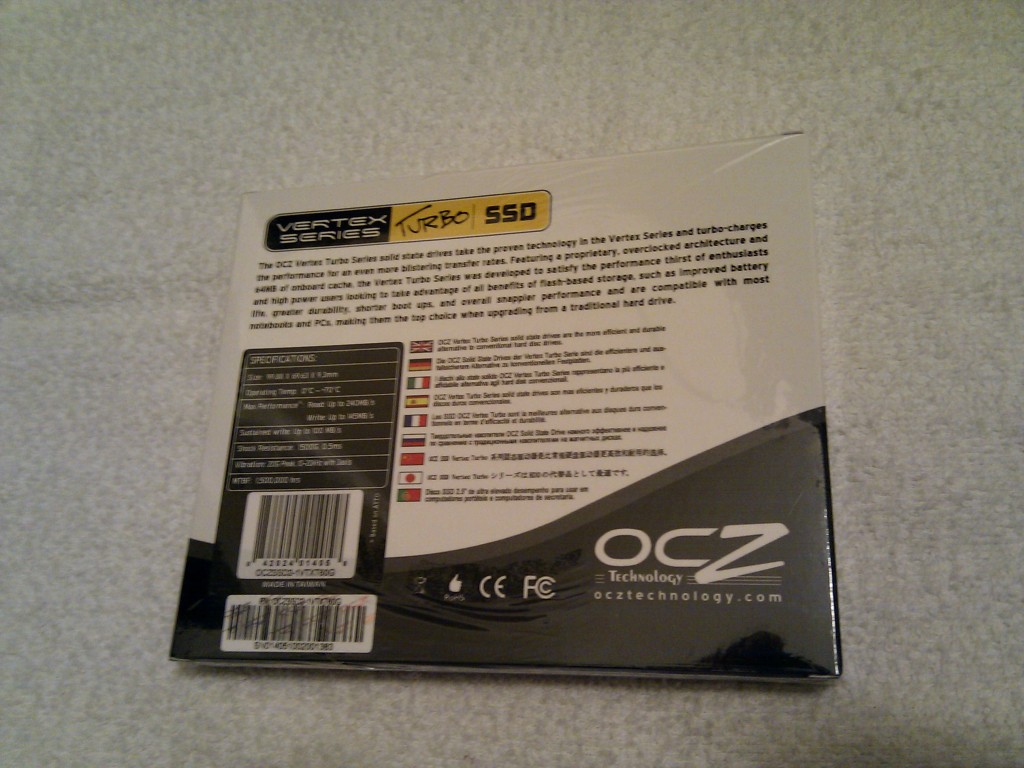






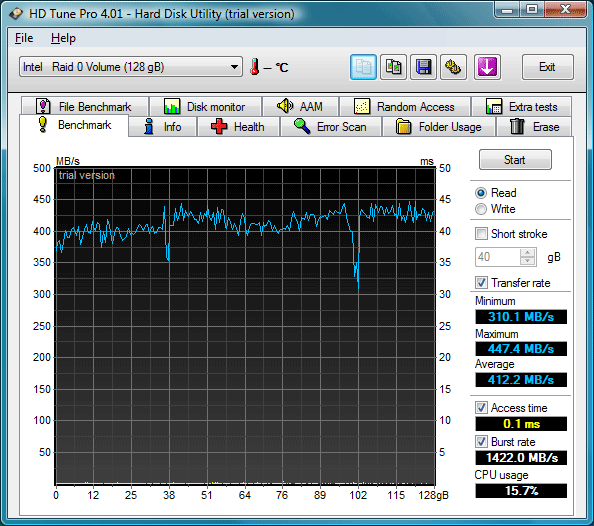
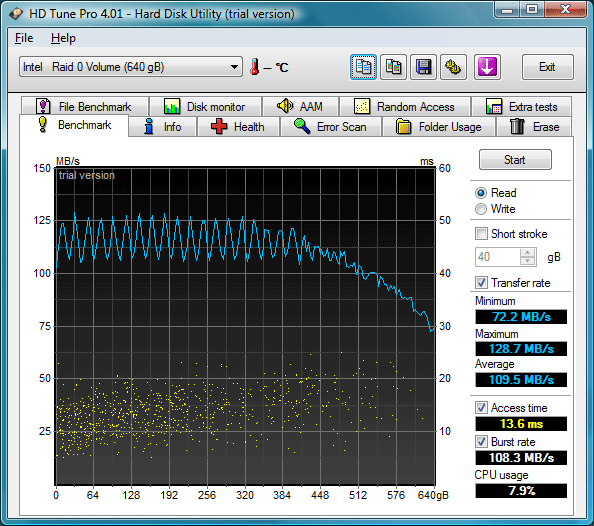
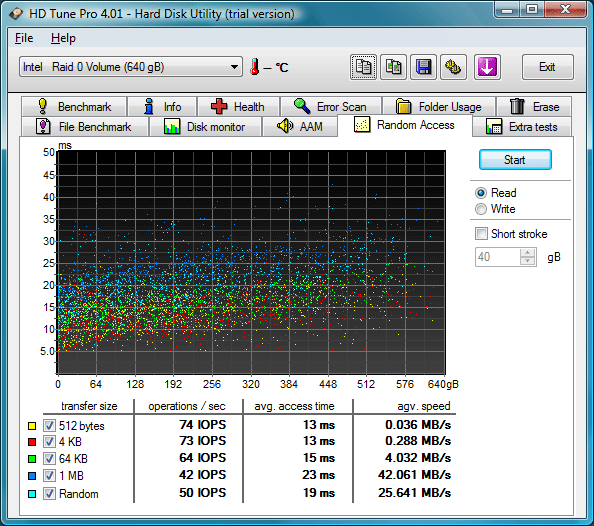
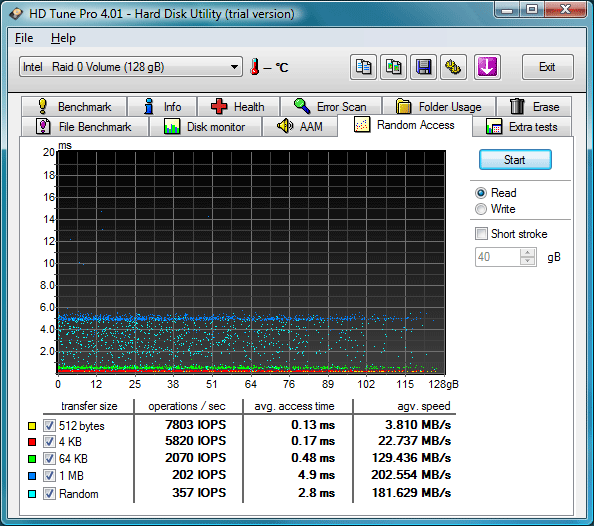
By solarie April 12, 2010 - 9:34 pm
Sorry to hear that your drive went the way of the dinosaurs I also lost huge amount of data some time ago when 2 of my drives decided that they were going to die the same time.
But that is how it is with computers they make lots of fun and anger. 😉
But to my question will a HD like that have any impact to usage of any 3d apps?
And if so in what way
To me it looks like a disk more to get faster start-ups and not much more.
By Chris April 14, 2010 - 12:24 am
This isn’t related to your drive I’m afraid but I wanted to give feedback:
I love the new site update but I’ve discovered to my horror that what I assume is on site storage has replaced the YouTube videos and so are
now unplayable on my iPhone (only method of watching most of the time). If your still uploading to Youtube would you mind adding a link?
By Mr. Bluesummers April 14, 2010 - 5:54 pm
@Solarie: Good question. Well the goal is to get faster read/write performance for small and large files. So this will mean things like faster file saves, file loads, imports, exports, and paging files during renders. I’ll let you know what I find!
@Chris: Oh noes! You can view the videos directly on YouTube: http://www.youtube.com/user/GuyBluesummers
Let me know if you need more specific links!
By Chris April 14, 2010 - 11:01 pm
Some further searching found your Youtube page and I just finished watching that last great movie on cross sections. Look forward to some more great vids!
By Mr. Bluesummers April 18, 2010 - 10:54 pm
@Chris: There probably won’t be any more in the series as we know it. All of my resources like bumper footage are gone. I’ll probably do more video tutorials, but it’s going to be a while because I need to figure out what they’re going to look like.
At the very least, you know what kind of quality to expect. 🙂
By vigoo May 4, 2010 - 7:53 pm
After 3 weeks, the question is:
For 3D app… Do you feel a real change with your OCZ Raid 0?
Sorry for my english
By Rich Hallsworth May 7, 2010 - 7:22 pm
Sorry to hear about your data loss, just wanted to say I’m looking forward to the return of your videos; tutorials of your quality are hard to come by on the internet and so I hope you get things up and running again soon!
Looking to get an SSD myself so i’ll be sure to learn from your mistakes. I don’t know too much about them tho, was thinking of having one as a boot drive and then my normal HDD for data storage. Would you recommend RAID or do you think one SSD would be sufficient? Thanks
By Cesar May 14, 2010 - 2:06 pm
exelent review, fast read speed, what about Write speed for these babies on raid’o? regards
By Data Recovery July 12, 2012 - 11:58 am
Great speed. Sry for your data loss. Nice review.