Sculptris is a piece of 3d graphics software that allows you to “paint” 3d objects as though you were working with clay. This isn’t anything new since we’ve had ZBrush and Mudbox for almost a decade, but Sculptris caught my eye for one very important reason- it’s free. After downloading the application and giving it a whirl, I think it’s worth writing about and giving it a little publicity.
Today we’ll take a brief look at this software, where it excels and where it falls flat. Click here to go to the Sculptris download page.
Enough, but Just Barely Enough
In short, Sculptris is a simple and easy-to-use software package. While it has a respectable array of features, it’s nowhere near the complexity and functionality of competing commercial software. If you don’t already have ZBrush or Mudbox, go download Sculptris. You’ll find it useful.
Highlights – My Favorite Aspects
Totally Free – As in “Free Beer”, Sculptris is a free product. Pixologic is backing the package so we have to assume that they’re offering it to get leads for selling full versions of ZBrush. I don’t blame them- the two are very similar. Except with Sculptris you don’t have to “brown-bag” your lunch for 3 months to get it.
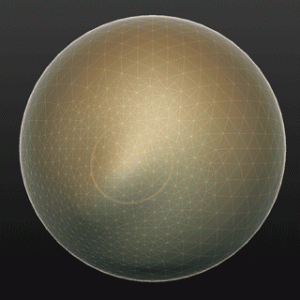
Automatic Levels-of-Detail – Gone are the days of subdivision control and remeshing. Almost, anyway. Sculptris works using triangulated meshes (a plus and a minus) and automatically adds mesh resolution wherever it’s needed while you’re painting. Call me an old man, but that really blew my mind. For animation you’ll still need to retopo in another program, but for stills (95% of my work) this was God-sent.
Fails Gracefully – If you’ve worked with ZBrush and Mudbox, you know that you can easily create shapes that are so off-the-wall bonkers that it crashes the program. Sculptris crashes very elegantly and, on restart, opens the last known state. So far I’ve lost two brushstrokes during the 10 or 11 crashes I’ve encountered with Sculptris.
Light but Complete Tools – Sculptris contains just enough basic tools to get the job done.
- Move, Rotate, Scale,
- Smooth, Crease, Pinch,
- Draw, Inflate, and Flatten.
All of these have invert functions (e.g. smooth can also add noise). Think of it as the classic 6-function Swiss Army Knife; it has enough tools to do 95% of what you want to do, but you’ll always miss the little scissors and nail file.
Drawbacks – Where Sculptris Could do Better
One-way Modeling – One glaring issue with Sculptris is that modeling and texturing are held very separately. When you begin texturing you are not allowed to resume modeling unless you completely erase your progress in drawing textures/bumps/etc. This is a painful thing, but you gradually come to tolerate it.
Unruly Multi-Object Control – Often you find yourself working with an object with sub-objects. For example a character wearing a bullet-proof vest. Sculptris lacks elegant controls for managing more than one object, so if you want to model the character and not his vest, you’re out of luck. You’ll need to sculpt very carefully or break the objects apart in another program.
Missing Functionality – The functionality that Sculptris leaves behind is oftentimes hilariously awkward. While I understand leaving out layered texture painting or ZSpheres, features like
- Symmetry Axis Control,
- Sculpting Brush Texture Fade Radius, or (as above)
- Multi-Object Control
are noticeably missing, relatively simple to integrate, and can really hamstring your progress while learning the product.
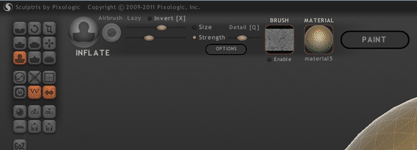
By Silverdust October 17, 2011 - 12:18 am
Nice to give us some insight Mr Summers. tho i really, really, really mis the monday movies ^^
They were great stuff unique on the net imo. Anyways, still a big fan of all your work 🙂