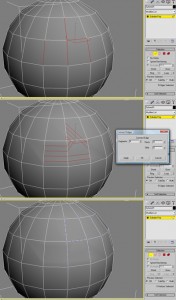This is going to be a very quick post, but I wanted to talk about a script request I got on the Threedy Forums. There was a user who wanted to be able to easily insert a lot of vertices into edges into his 3dsMax objects. From a scripting standpoint, this is very difficult because the insertVertexInEdge function inserts only one vert at a time. Thus, you’re disrupting the edge IDs every time you insert a vertex, and it would take all day to script this kind of tool.
The workaround I proposed was to use the “Connect” tool (Modify panel>>”Edit Edges” rollout) to connect all the edges you want together. Then you can just use the “Remove” tool (Modify panel>>”Edit Edges” rollout) to get rid of the resultant edges and you’ll be left with just the vertices.
While I can’t say I understand why this user would want only the vertices and not the edges. Then again, I’m the “supplies coordinator” for the Dominance war effort, so I just do the best I can to provide what they ask for!